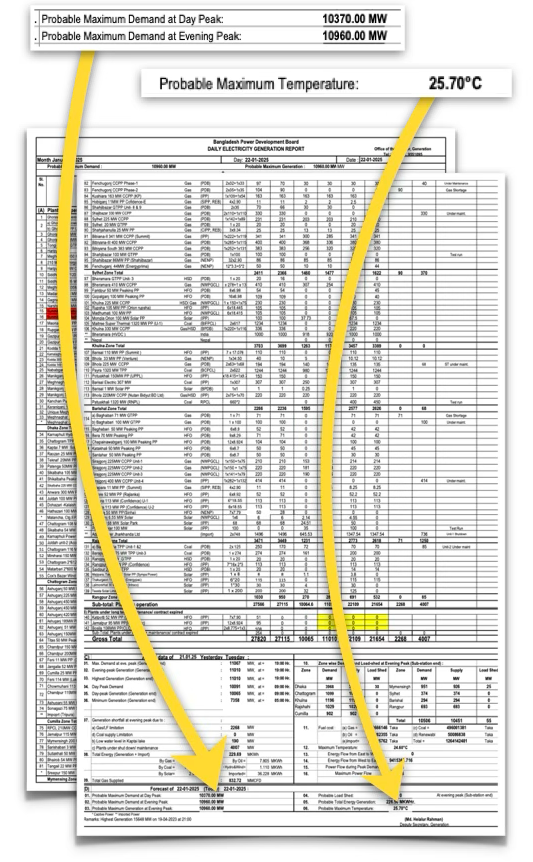The GridOracle
Input parameters in the GridOracle tool to invoke the GridGenius forecast.
Input parameters in the GridOracle tool to invoke the GridGenius forecast.
-- MW
You can gain confidence in the Oracle's predictions by comparing its output against actual historical data recorded by the official source. Here's how:
Gain confidence in the Oracle's predictions by comparing its output against actual historical data from the official source. Here's how:
1. Visit the BD Power Development Board's Daily Archive: misc.bpdb.gov.bd/daily-generation-archive
2. Download the daily PDF report for a specific past date (within 2020-2024).
3. In the PDF's summary section, find the recorded:
4. Gather these inputs for the Oracle from that date:
0 (Low Temp, ~Nov-Feb) or 1 (High Temp, ~Mar-Oct)0 (No) or 1 (Yes)5. Enter these 6 values into the Oracle and click "Forecast Now". Compare the result with the Demand value from the PDF – they should align closely!